Helpful Tips For When Your Wi-Fi Signal Is Weak
If you’re experiencing slow Wi-Fi, there are quite a few reasons you may have a bad connection. We’ve outlined common causes of a weak Wi-Fi signal below, and offered some solutions so you can fully enjoy your internet service from NDTC!
4 Potential Causes of Weak Wi-Fi
1. Your router’s frequency is too low for your needs.
Your router uses radio frequencies to transmit internet to all the devices in your home. The most common frequencies for residential internet are 2.4 GHz and 5 GHz. Most electronic devices and appliances use the 2.4 GHz frequency, like old cordless phones, microwaves, and baby monitors, in addition to Wi-Fi. This is because it uses longer waves that offer a wider range for your devices. However, too many devices on this frequency results in congestion that causes dropped connections and slower-than-expected speeds.
The 5 GHz band is much less congested, with better connectivity and higher speeds that can support more devices. Although the 5 GHz band uses shorter waves that make it tougher to penetrate walls and solid objects, you can use mesh-enhanced routers to extend your range. This technology works especially well in larger homes.
2. Your router needs a better location.
Routers broadcast radio waves in all directions. The closer you can place your router to the center of your coverage area, the better the reception throughout your home. Wi-Fi channels can overlap with nearby channels, which can also cause a digital traffic jam. Most routers automatically pick channels for you, but choosing the proper Wi-Fi channel can vastly improve Wi-Fi coverage and performance.

3. Many people are accessing the same website.
Every customer using our network has a dedicated connection. However, once you connect to the World Wide Web, many factors affect your speeds. This includes the websites you visit. If you are watching Netflix or tuning into a social media site at the same time as millions of other people, the sites themselves may experience congestion.
4. Your router is outdated.
If your router is more than three years old, it’s out of date. The current standard for an internet router is defined as 802.11ac. The “ac” standard, set by the Institute of Electrical and Electronics Engineers (IEEE), refers to the generation and maximum speed of the router. The 802.11ac distinction means you will get the latest technology, access to gigabit speeds, and better coverage for your home.
Improve Your Signal with Managed Wi-Fi
Want an easier way to ensure you have the best Wi-Fi signal possible? Sign up for Managed Wi-Fi! Through this service, we’ll provide a router that delivers unsurpassed quality of service. Also referred to as the “GigaSpire” or “GigaBlast,” it is a dual band router with 2.4 GHZ 802.11n and 5 GHz 802.11ac that provides expansive Wi-Fi coverage, intelligent adaptability, and complete remote management. The addition of an optional extended mesh satellite ensures the highest quality connection throughout your entire home.
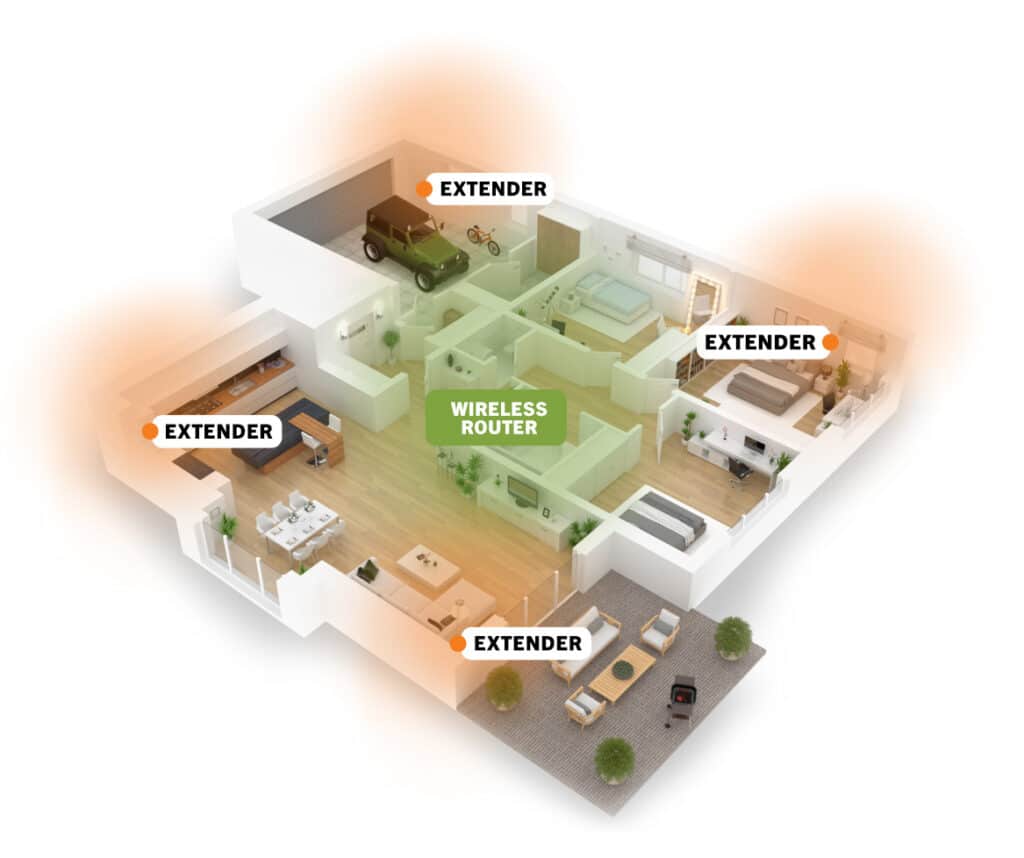
By design, the fiber optic internet NDTC provides is the most reliable connection type available to consumers and businesses today. Fiber internet paired with Managed Wi-Fi gives customers the best internet experience possible.
To sign up for Managed Wi-Fi or learn more about how to improve your signal, contact us today!




